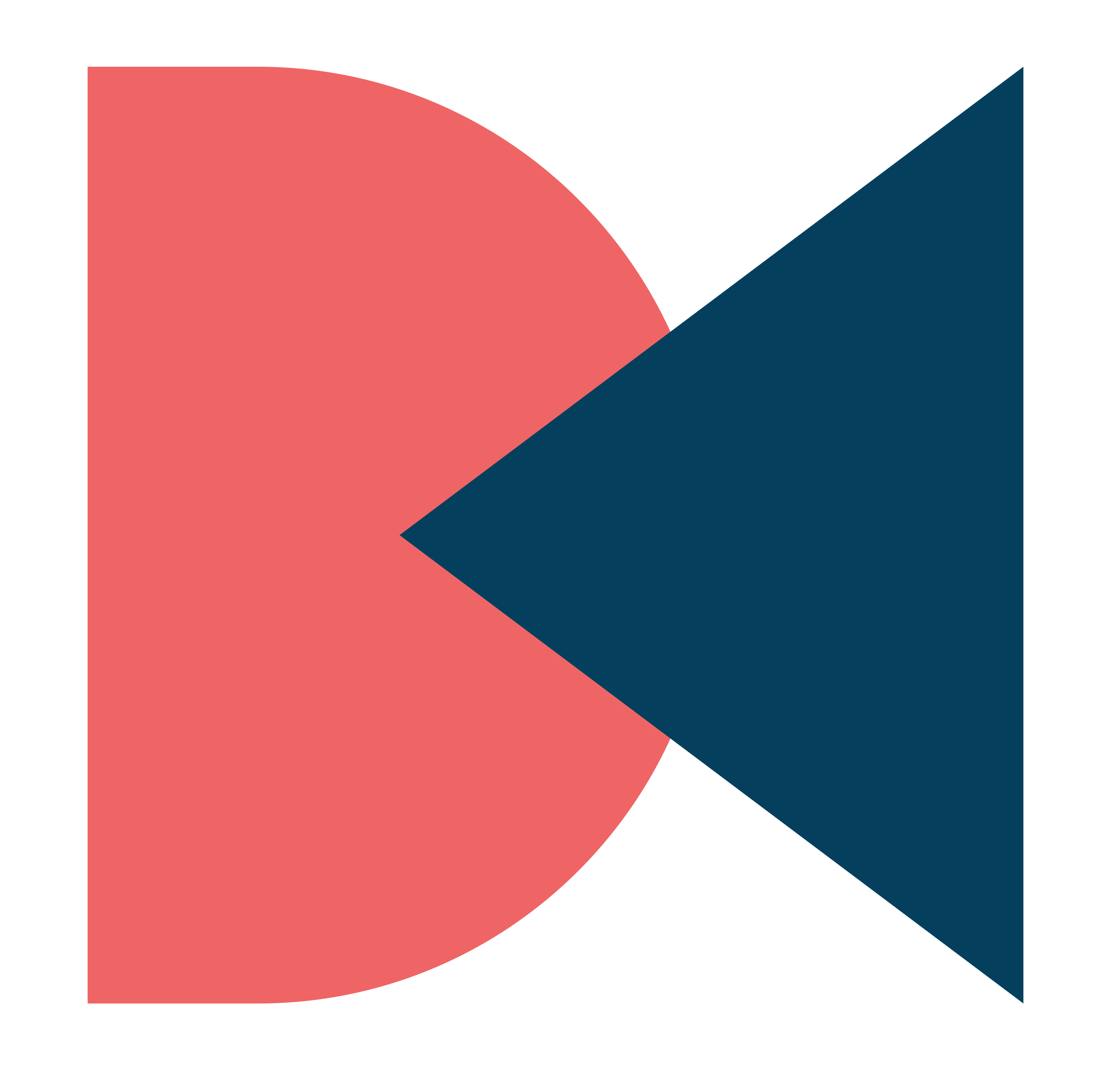Best iOS Theme For MiUi (2024)
Introduction – Best iOS Theme For MiUi (2024): Hey there, tech enthusiasts! Ever caught yourself gazing at those fancy iPhones, marveling at their cool features like the ‘dynamic island’ notch, Always On Display, and lively wallpapers? Well, guess what – you can give your MiUI device a taste of that iPhone magic! I’m Dhiman, and … Read more