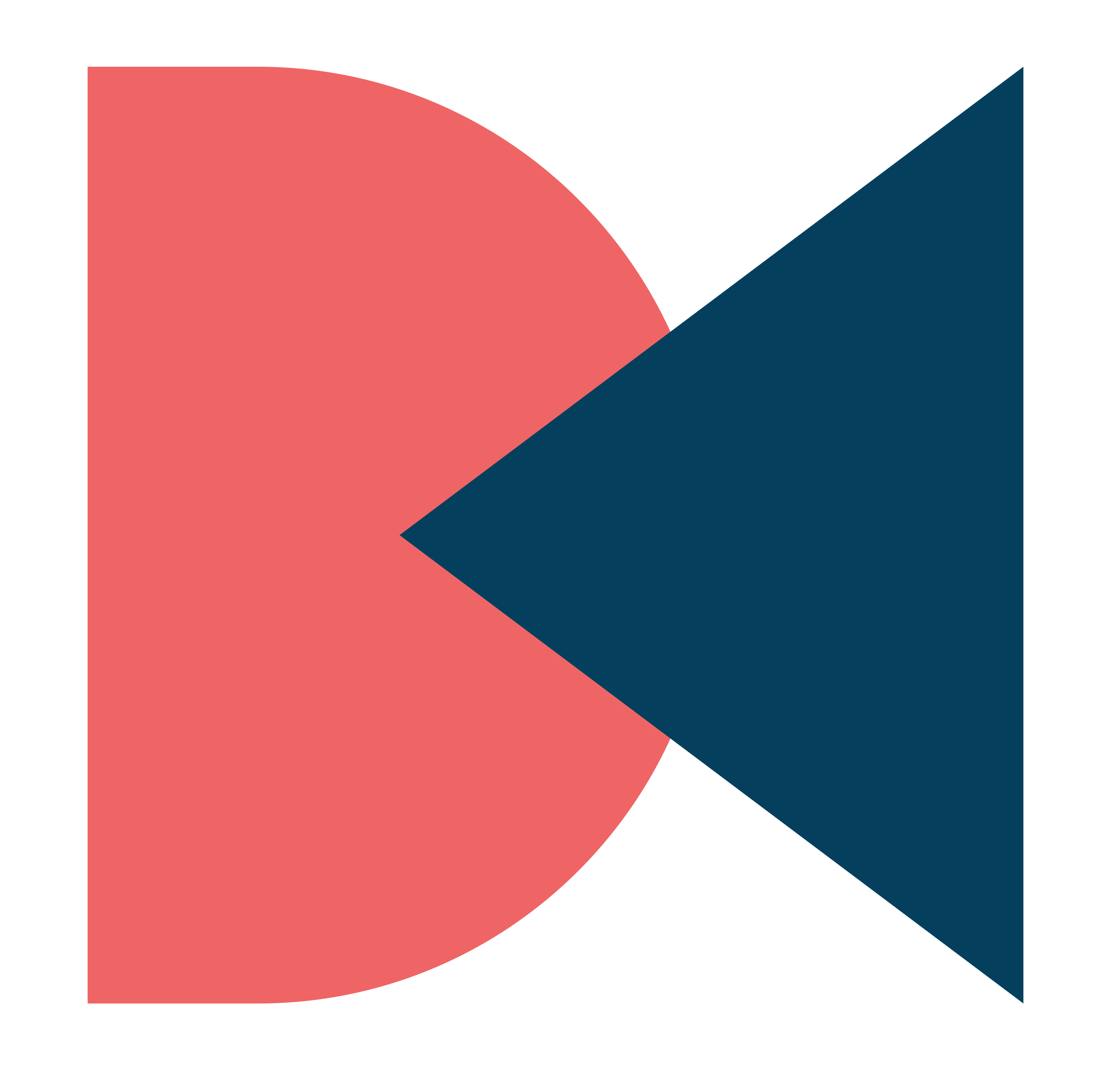Introduction – Apple Color Emoji For Android:
Ever wished your Android emojis could be as cool as the ones on iPhones? Well, good news – you can actually make it happen! You know how Android emojis look different from the ones your iPhone friends use? Now, imagine a way to mix things up a bit. In this guide, we’ll show you, step by step, how to bring those fancy iPhone emojis to your Android phone. It’s like giving your texts and chats a cool makeover! No more feeling left out – let’s make your Android emojis as awesome as the ones on iPhones. Apple Color Emoji For Android, Ready to get started? Let’s dive in and make your chats a lot more fun!
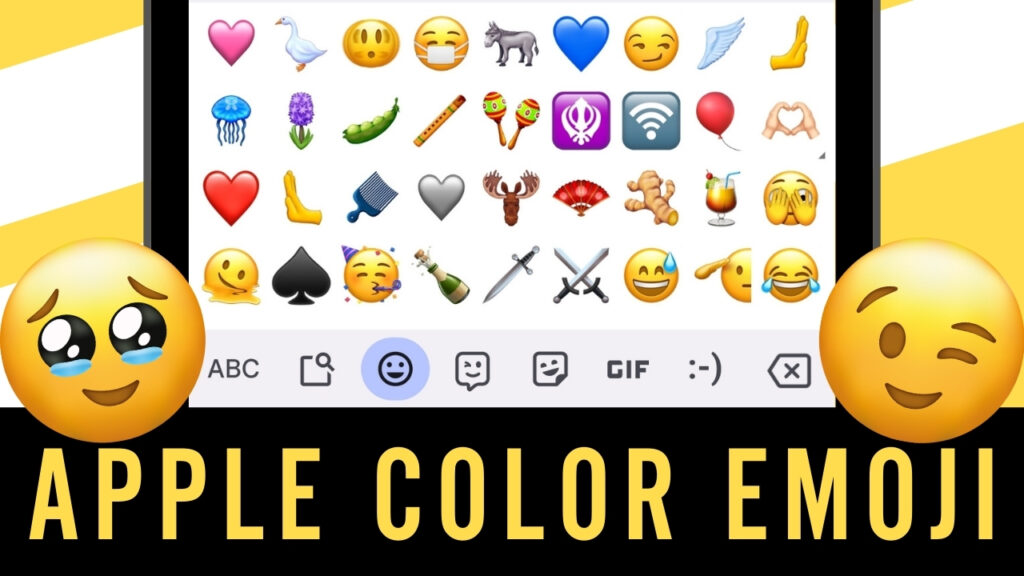
Download Emoji Font File:
Our first step is to Download Emoji Font File:.
- Go to bottom of this blog.
- In Download Links section, you’ll get a (.ttf) file link.
- Open that link.
- Start downloading.
Apply iOS Emojis:
After downloading, Let’s see how to apply iOS Emojis?
- Download and install ZFont from the Play Store.
- Find a source and download the Apple Emoji .ttf file.
- Open ZFont on your Android device.
- In ZFont, choose “Local” to select a font file.
- Locate and select the downloaded Apple Emoji .ttf file.
- Press Apply Button.
- MIUI may ask for permission; grant the necessary permissions.
- Reboot your Android device.
- Open a messaging app to check if Apple emojis are applied.
Video Tutorial:
Here’s step-by-step visuals to make the learning process easier.
Download Links:
Apple Color Emoji (.ttf)
- Mediafire: Download
ZFont
- Play Store: Download
Thoughts:
So, there you have it – now your Android phone can rock those cool Apple emojis! It was as easy as downloading ZFont, getting the Apple emoji file, and making a few clicks. Now, every time you send a text or use emojis, you’ll have that iPhone vibe on your Xiaomi device. It’s a fun way to switch things up and make your chats more awesome. Enjoy expressing yourself in a whole new emoji style!