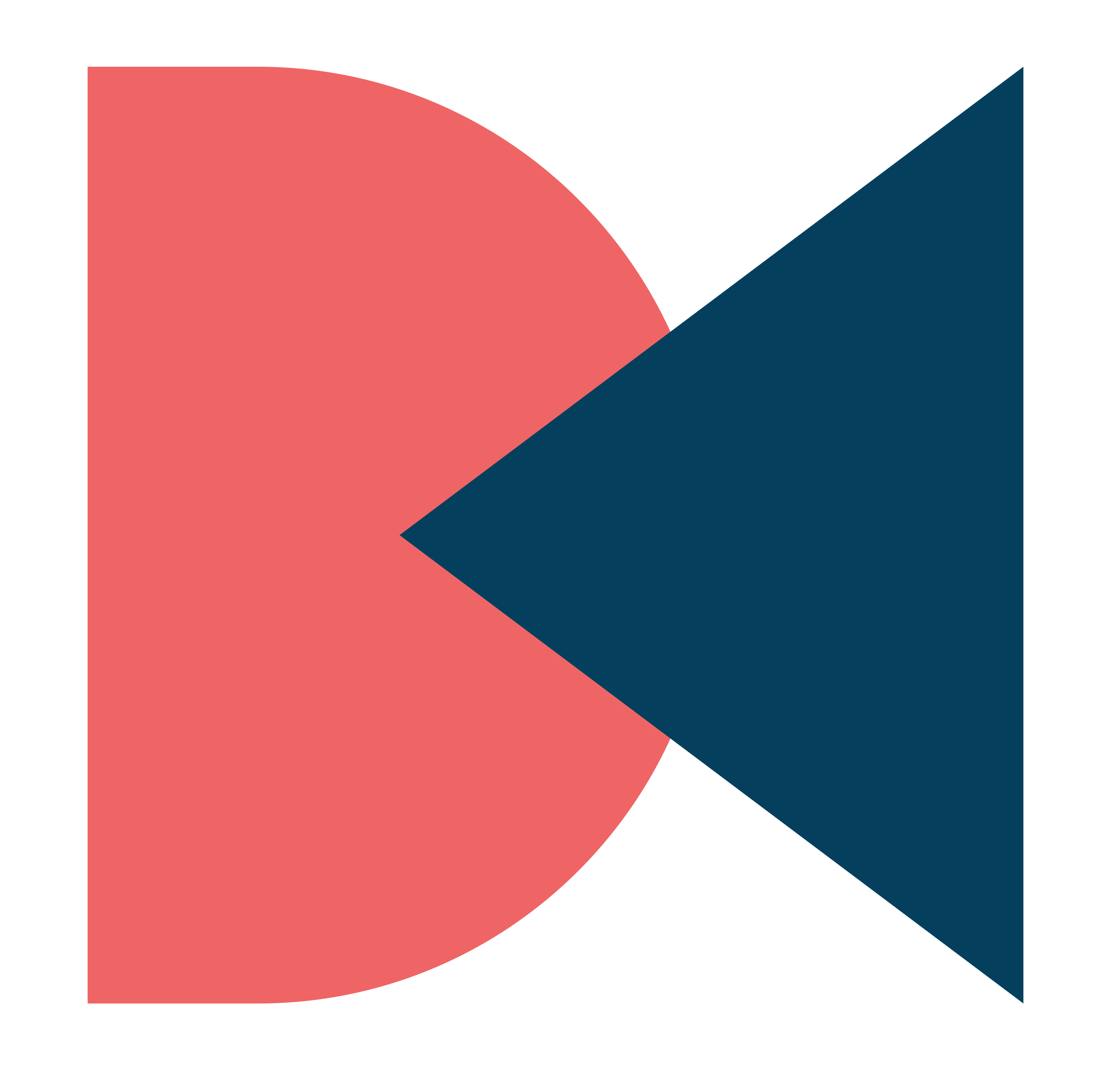iOS 16.4 Emojis – Introduction
Are you a MiUI user who’s in love with the new iOS emojis, but don’t want to root your device to get them? Well, you’re in luck! In this blog, we’ll show you how to apply iOS emojis on your MiUI device without the need for root access. With just a few simple steps, you can upgrade your emoji game and express yourself in a whole new way. So, let’s dive in and make your chats more fun and expressive with iOS emojis on your MiUI device!

iOS 16.4 Update Overview:
The latest iOS update has brought a fresh batch of 31 new emojis, including popular additions like a shaking face, pushing hands, pink and sky blue hearts, and many more. These emojis add a whole new level of expressiveness to your conversations, allowing you to convey your emotions and thoughts in a fun and creative way.
Can you apply these emojis without root ?
While iOS users can easily access these new emojis through their system updates, MiUI users face a challenge as they cannot directly install iOS emojis on their devices without rooting, which may void their warranty and carry potential risks. However, fear not! We have a solution that does not require rooting your device.
Installation Guide:
Step 1: Open XDA Thread Of Emoji Replacer
To get started, open the link provided below using the Chrome browser on your MiUI device. This link will lead you to the download page for the iOS emoji file.
- XDA Thread – Emoji Replacer: Download
Step 2: Find and Download APK File
On the download page, locate and download the APK file of the iOS emoji app. Although this app is designed for rooted users, we will use it to download our emoji file without rooting our device.
Step 2: Find and Download APK File
On the download page, locate and download the APK file of the iOS emoji app. Although this app is designed for rooted users, we will use it to download our emoji file without rooting our device.
Step 3: Install the APK File
Once the APK file is downloaded, go ahead and install it on your MiUI device. Follow the on-screen instructions to complete the installation process.
Step 4: Open the iOS Emoji App
After installation, open the iOS emoji app on your MiUI device. Here, you will find all the new iOS 16.4 beta (u15) emojis that you want to apply. Simply press the download button and wait for the emojis to be downloaded.
Step 5: Install zFont App
As the iOS emoji app is designed for rooted users, we need to use a workaround to apply these emojis on our MiUI device. Go to the Google Play Store and search for the ZFont app. Install it on your device.
- zFont: Download
Step 6: Load Emojis in zFont App
Open the zFont app and go to the “Local” tab. Press the plus icon to load emojis from your device. This will open the file manager. Navigate to the “Emoji Replacer” folder and select the iOS emoji font file that you downloaded earlier.
Step 7: Import Emojis to zFont App
The zFont app will now import the iOS emojis to its library. You can try out the emojis by typing in the provided text box.
Step 8: Choose Device’s UI and Apply Emojis
Press the “Apply” button in the ZFont app. Choose your device’s UI from the options provided, and then press “Apply.” A pop-up may ask you to choose a method, and for MiUI users, we recommend the second method.
Step 9: Wait for Processing to Complete
Wait for a while as the ZFont app processes the iOS emojis and applies them to your device. Once the processing is complete, you will see a confirmation message that the iOS emojis have been applied.
Congratulations! You have successfully applied the iOS emojis on your MiUI device without rooting it. Now, you can enjoy using the latest emojis in your chats, social media posts, and more. Express yourself in a whole new way with the shaking face, pushing hands, pink and sky blue hearts, and other exciting emojis that iOS users are enjoying.
Video Tutorial:
Here’s step-by-step visuals to make the learning process easier.
Additional Tips:
If you encounter any issues during the process, here are some additional tips and troubleshooting steps you can follow:
- Make sure to download the APK file and iOS emoji font file from a trusted source to avoid any security risks.
- If the ZFont app is not working properly, try clearing its cache and data, or reinstalling it.
- If the iOS emojis are not applying correctly, double-check that you have followed all the steps correctly and selected the right UI option for your MiUI device.
- Keep in mind that applying iOS emojis on MiUI devices without rooting may not be a permanent solution, as system updates or changes in the future may affect the emojis.
Thoughts:
With this step-by-step guide, you can now apply iOS emojis on your MiUI device without rooting, and enjoy the latest and most expressive emojis in your conversations. Express yourself in a fun and creative way with the new emojis, and make your chats more engaging and enjoyable. Give your MiUI device a fresh and trendy look with iOS emojis, and upgrade your emoji game today!