What is iOS Snapchat?
Welcome to our exciting new blog, where we bring you the best of both worlds! If you’ve ever envied iOS users for their exclusive Snapchat features and wished you could enjoy them on your Android device, you’re in for a treat. Join us as we uncover the magic of “iOS Snapchat for Android,” a game-changing solution that unlocks the full potential of Snapchat on every Android phone. From iOS emojis to the coveted dark mode in Snapchat, get ready to experience Snapchat like never before. Say goodbye to FOMO and embrace a whole new level of fun as we delve into the world of iOS features on Android. Let’s get started and turn your Android device’s Snapchat into an iOS.

Why to use it ?
- Dark Mode One of the primary advantages of dark mode lies in its impact on user experience and device functionality. By employing a darker color scheme, dark mode reduces the amount of light emitted by the screen, which can be particularly beneficial during nighttime or in dimly lit environments. Not only does it minimize eye strain, but it also conserves battery life on devices with OLED or AMOLED screens, as these pixels can be individually turned off in dark areas of the interface, consuming less power.
- iOS Emojis While both iOS and Android devices offer their unique sets of emojis, many users find themselves drawn to the charm and appeal of iOS emojis. Until recently, iOS users held the exclusive privilege of using these delightful emojis in Snapchat, leaving Android users a little envious. However, the landscape has changed, and Android users can now revel in the joy of incorporating iOS emojis into their Snapchat streaks and chat screen as well.
How to enable iOS Emoji ?
First you have to install Snapchat apk from link below. Then you’ll have iOS Emojis Enables by default. You can use them in streaks, stories or in chats as well.
How to enable Dark Mode in Snapchat Android?
Moving ahead, Step-by-Step Guide to Enable Dark Mode in Snapchat
- First, access the download link for Snapchat and install the app on your Android device.
- Once the installation is complete, locate the Snapchat app on your Android home screen or app drawer. Tap on the Snapchat icon to open the app.
- After opening Snapchat, navigate to the chatting screen by swiping right from the camera screen or tapping on the chat bubble icon located at the bottom left corner of the screen.
- On the chatting screen, you’ll notice a search bar at the top. To enable dark mode, look for the shield icon, which is usually positioned close to the search bar. Tap on the shield icon to access the privacy and security settings in Snapchat.
- Within the Shield settings, you should find an option labeled “Night Mode”. This option enables you to switch the app’s appearance from the default light theme to the more subdued and comfortable dark mode.
- Toggle Night Mode On: To enable dark mode, simply toggle the switch next to the “Night Mode” option to the “On” position. Once activated, the app’s interface will switch to a darker color scheme, reducing the brightness of the screen for a more pleasant and less intrusive viewing experience.
- Congratulations! You have successfully enabled dark mode in Snapchat. You can now enjoy a more visually appealing and eye-friendly interface while chatting and navigating through the app.
Video Tutorial:
Here’s step-by-step visuals to make the learning process easier.
Download Links:
Snapchat With iOS Emojis and dark mode.
- iOS Snapchat (apk): Download
Snapchat With Only Dark Mode And Other Features.
- FM Snapchat (apk): Download
Thoughts:
In conclusion, “iOS Snapchat for Android” brings the delightful charm of iOS emojis and the sleek elegance of dark mode to Android users, enhancing their Snapchat experience. The fusion of expressive emojis and a visually appealing interface creates a more personalized and enjoyable way to connect with friends, making Snapchat even more inclusive and user-friendly. Happy snapping!
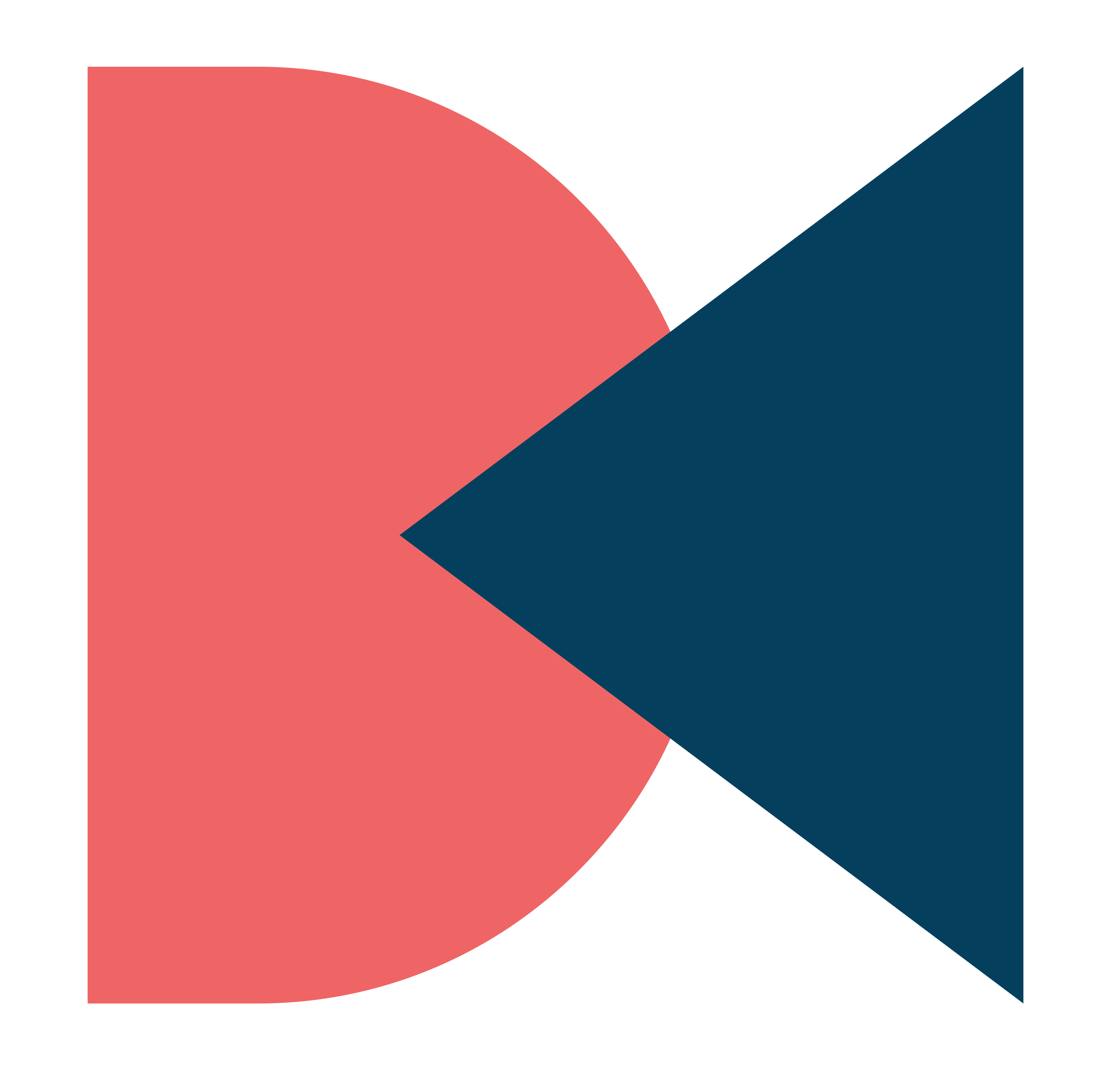

This is a great blog post! I love the iPhone iOS Snapchat for Android comparison. I also like the dark mode.
This is a great blog post! I love the iPhone iOS Snapchat for Android comparison. I also like the dark mode.
Ios snapchat