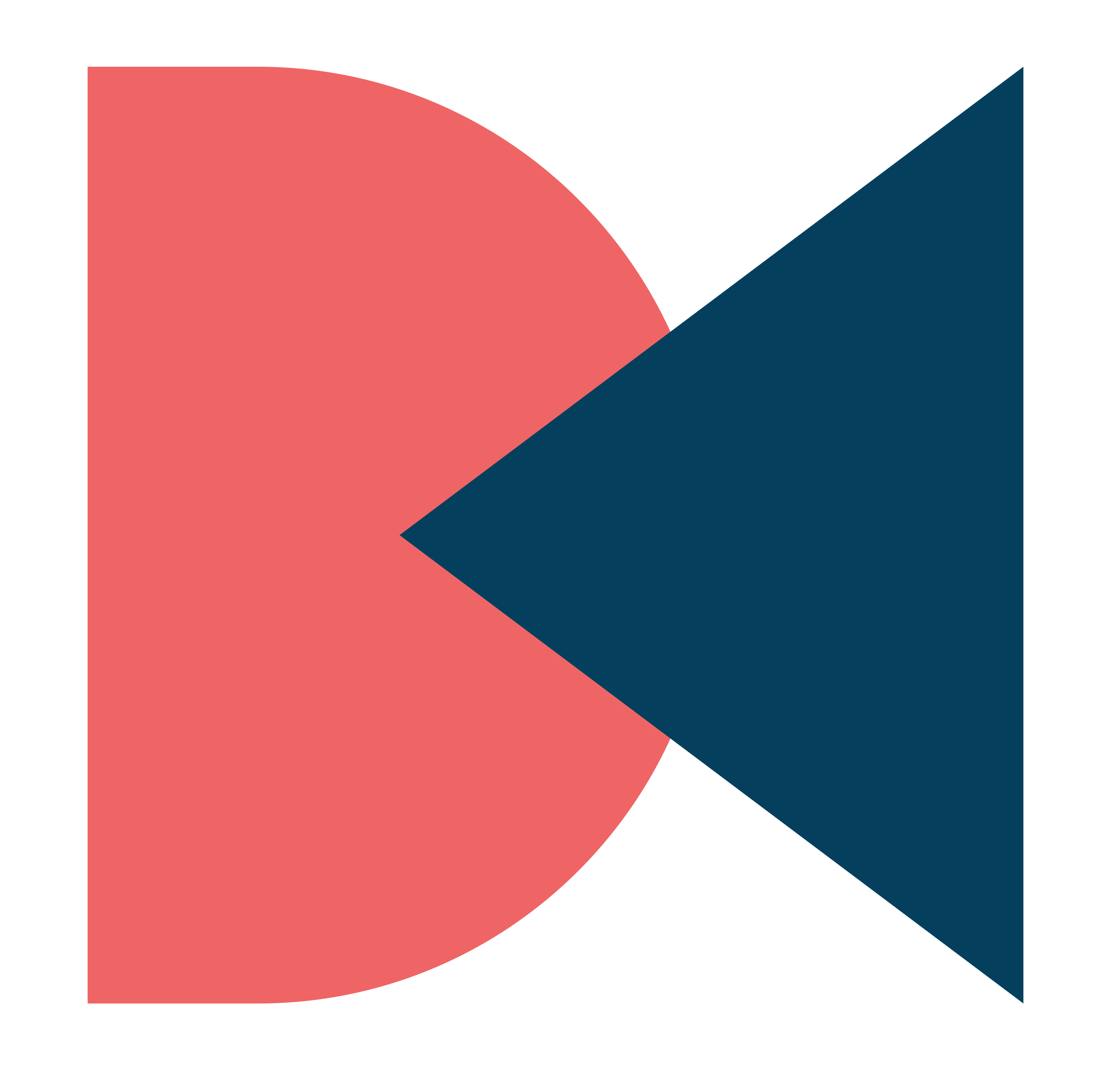Dhiman Kamal
iOS 15 Theme For MiUi 12 // iOS Theme For MiUi
Watch Video Tutorial
👣 STEPS :
Follow These Steps Carefully –
1. Open Home Screen Settings. 2. Set “Classic” Layout. 3. Set “Horizontal” Recents Layout. 4. Hide “Gesture Button”. 5. Open Theme Store. 6. Search For “iPhone XR” Theme. 7. Apply it and Reboot. 8. Again open Theme Store. 9. Search For “iEmog”. 10. Apply these fonts and reboot. (Direct Links are included in “Links” Section)
::::::::::::::::::::::::::::::
♠️ Let’s Connect
Telegram : Join Now
Instagram : Follow Now
Youtube Channel : Subscribe Now
📗 About :
Dhiman Kamal is a multi-platform technology Channel. We make videos for everyone, not just for techies. And we post them everywhere. Subscribe for a decent helping of tech features, first look and hands-on videos, unboxings, gadget reviews, tips, tricks,Rom Review,Nova Setups and Android Customisations.
– Dhiman Kamal ❤️
::::::::::::::::::::::::::::::
⚡️ Tags :
Dhiman Kamal,iOS 15 Theme For MiUi,iOS 15 theme For MiUI 12,How to make Miui look like iOS,iOS Theme For Miui,iOS Theme For Redmi,Best iOS Theme,iOS Theme With iOS Emojis