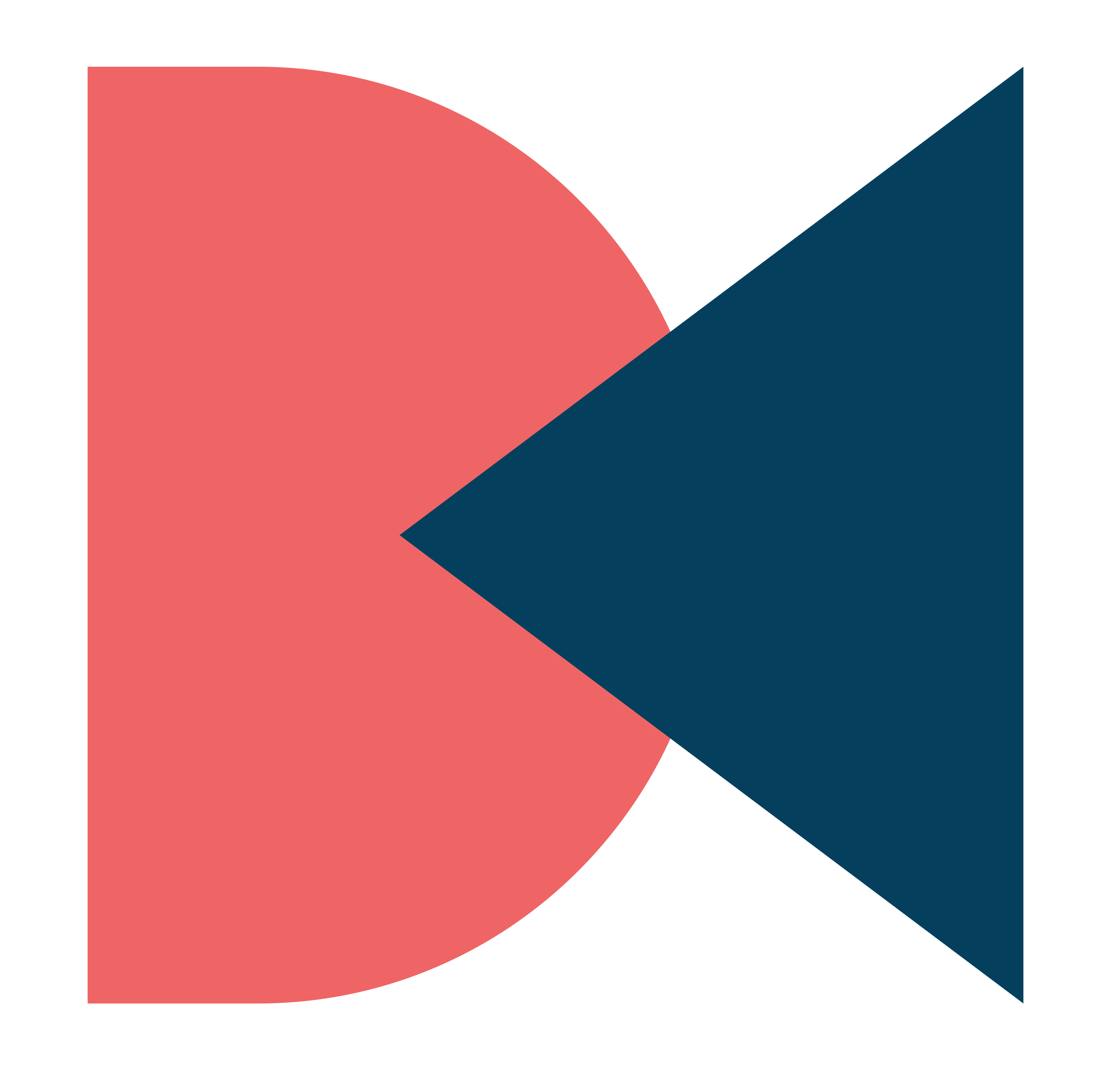Dhiman Kamal
Snapchat is something that we uses alot. By defaut, it comes with light mode. Sometimes light mode on an app makes us unconfortable to use it. After many years of waiting, Snapchat Finally Brings “Dark Mode”. Yes you’ve heard it right. You Can Now Enable Dark Mode in Snapchat Without using any third party trick or app.
::::::::::::::::::::::::::::::::::::
How To Enable Dark Mode In Snapchat
Here’s How To Enable It.
STEP 01: Open App Store, Search For “Snapchat”.
STEP 02: Press “Update” Button.
STEP 03: Now Open it.
STEP 04: Go to “Snapchat Settings”
STEP 05: Here find “App Appearance”
STEP 06: Now Choose “Always Dark”.
There You’ve It
::::::::::::::::::::::::::::::::::::
PRO TIP : Select “Match System” Option. By doing this, you will be able to switch between light and dark mode seamlessly from Control Centre.
::::::::::::::::::::::::::::::::::::
• F O L L O W U S • @dhimankaml Follow
@dhiman__kamal Follow @dhiman_tarn Follow
Quora Space
Follow Contact Us On Gmail dhimank079@gmail.com
Subscribe Us On YouTube Dhiman Kamal (it’s free) Subscribe
Quora Space
Follow Contact Us On Gmail dhimank079@gmail.com
Subscribe Us On YouTube Dhiman Kamal (it’s free) Subscribe
Daku (it’s free) Subscribe
::::::::::::::::::::::::::::::::::::
#Dhiman_kamal
:::::::::::::::::::::::::::::::::::: Dhiman Kamal is a multi-platform technology Channel. We make videos for everyone, not just for techies. And we post them everywhere. Subscribe for a decent helping of tech features, first look and hands-on videos, unboxings, gadget reviews, tips, tricks,Rom Review,Nova Setups and Android Customisations. – Dhiman Kamal ❤️::::::::::::::::::::::::::::::::::::
:::::::::::::::::::::::::::::::::::: Dhiman Kamal is a multi-platform technology Channel. We make videos for everyone, not just for techies. And we post them everywhere. Subscribe for a decent helping of tech features, first look and hands-on videos, unboxings, gadget reviews, tips, tricks,Rom Review,Nova Setups and Android Customisations. – Dhiman Kamal ❤️::::::::::::::::::::::::::::::::::::
Tags
Dhiman Kamal
::::::::::::::::::::::::::::::::::::